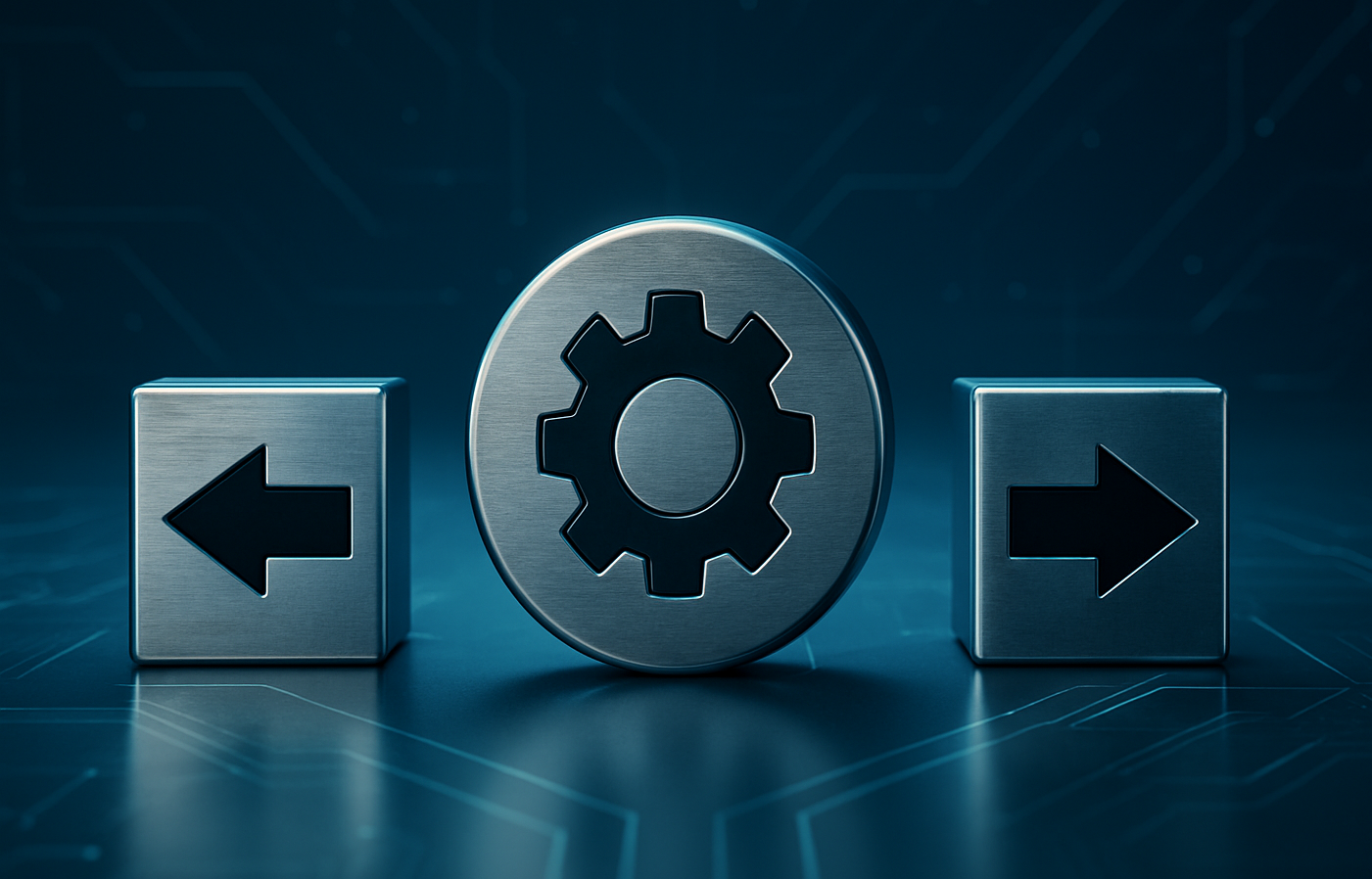Excerpt
Buy or Build? How to Decide Between AppExchange and Building a Custom App in Salesforce®
Estimated reading time: 5-6 minutes
As your business grows within the Salesforce ecosystem, one of the most important decisions you may face is whether to purchase a prebuilt application from the AppExchange or develop a custom-built solution tailored to your specific needs.
This decision often arises when enhancing or expanding core functions like quoting, pricing, contract management, or workflow automation. For example, should a business adopt Salesforce CPQ (or its successor, Revenue Cloud) from the AppExchange, or should it build a custom CPQ, Billing and Revenue tracking tool using Apex, Flows, and Lightning components?
This article provides a framework to help companies evaluate which path, buy or build, is best suited to their business goals. Note: we’re using CPQ as an example, but it can be any application your business needs to invest in.
Business Requirements: Is Your Need Standard or Unique?
The first step is understanding the nature of your business requirement.
- If your sales or service processes align closely with common industry standards, AppExchange apps like Salesforce CPQ, or other prebuilt CPQ revenue management solutions, are often a strong match.
- If your processes are highly specialized, due to regulatory requirements, niche markets, or unique pricing models, a custom-built app may be the only way to fully meet your needs.
Time to Value
Speed of implementation is a key driver for many companies.
- AppExchange solutions offer faster deployment. They typically include guided setups, documentation, and support, allowing you to go live quickly.
- Custom apps take longer to design, develop, and test. However, the result is a solution that fits your exact specifications, which may reduce downstream change requests or workarounds.
Cost Considerations
Costs should be analyzed from both a short-term and long-term perspective.
- AppExchange apps usually have lower upfront costs but require ongoing subscription or licensing fees. These may be scaled with the addition of users or features.
- Custom development requires a higher initial investment in development and project management time. However, once deployed, the ongoing costs may be lower, especially if you have in-house development resources.
Maintenance and Upgrades
Think about the effort required to keep the solution up to date.
- AppExchange apps are managed packages that vendors update regularly. This offloads a significant amount of maintenance.
- Custom apps are your responsibility. They must be maintained to remain compatible with Salesforce’s triannual releases, and tested for security, performance, and scalability.
Integration Needs
If the solution must integrate deeply with other systems, such as ERPs, financial systems, or external APIs you must evaluate whether the AppExchange app supports these integrations natively.
- Many AppExchange apps have prebuilt connectors, but they may not support more complex or proprietary workflows, and creating workarounds are sometimes a tricky and costly matter.
- Custom apps give you full control over the integration logic, timing, and error handling which is critical for complex architectures.
Your Team’s Salesforce Maturity
- If your team is experienced with Apex, Lightning Web Components, Flow, and Salesforce DX, custom apps are well within reach.
- If you’re new to the platform or have limited development capacity, a managed AppExchange solution may reduce risk and complexity. But be aware that you may need to engage a consultant to get the application set up. These are often short-term but can sometimes go on longer than expected.
Security and Compliance
Security is non-negotiable, especially for industries like healthcare, finance, or government.
- AppExchange apps go through Salesforce’s security review, providing peace of mind around common vulnerabilities.
- Custom apps must be audited and tested internally or with a third-party provider to meet security and compliance standards.
So, In Summary –
When to Choose an AppExchange Solution
- Your needs align closely with common business processes
- You want a quick time to value proposition
- You prefer vendor-provided support, documentation and upgrades
- You’re comfortable with subscription pricing
- You want a solution that’s already security reviewed and maintained
When to Choose a Custom Salesforce App
- You have complex, proprietary workflows
- You need deep control over the functionality and design
- You want to avoid long-term licensing costs
- Your internal team is equipped to build and maintain Salesforce apps
- You want flexibility over your release schedule and roadmap
Comparison Summary
| Evaluation Area | AppExchange App | Custom App |
| Fit for Standard Process | High | Limited |
| Fit for Unique Process | Low | High |
| Time to Deploy | Short | Long |
| Upfront Cost | Low | High |
| Ongoing Cost | High | Low (in-house) |
| Maintenance | Vendor managed | Internal resources required |
| Customization Flexibility | Limited | High |
| Security Assurance | Reviewed by Salesforce | Must be ensured manually |
Final Thoughts
The decision to buy or build within Salesforce depends on your company’s priorities, capabilities, and long-term vision. There is no universal right answer, only the right fit for your business. In our experience there are benefits on both sides of the matrix.
Investing in the right solution today can lead to better sales efficiency, customer satisfaction, and scalability tomorrow. By carefully evaluating the factors outlined above, you can make confident, strategic choices that align within your goals and resources.
If you’re looking for some help deciding which option may be right for your business, please contact your partners at MyCRM Support Desk.
We love helping businesses reach their objectives!